Welcome to the second post in my “How To” series about my secondary Skywalk shot.
The edits for this shot are very similar to the first Skywalk edit so this process will be easy to follow. If you have not had the chance to read that initial post, please do so here.
Let’s get to it!
STEP 1: Before making any edits, I CREATE A VIRTUAL COPY:
- Right Click on the image
- Choose Create a Virtual Copy
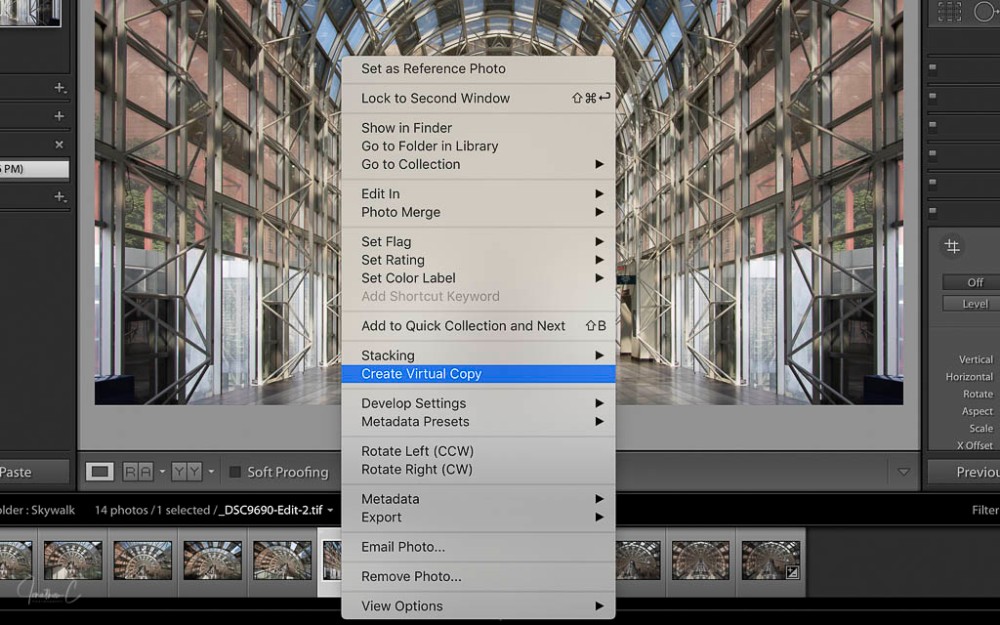
Step 2: AUTO ALIGN
- Open TRANSFORM panel
- Choose AUTO

STEP 3: LENS CORRECTION – in Profile Mode:
- Enable LENS CORRECTION
- Enable REMOVE CHROMATIC ABERRATION

STEP 4: DETAIL panel:
- NOISE REDUCTION: I adjust all these sliders to the low 80 range.
- SHARPENING: I adjust the sliders to personal preferences for the shot

STEP 5 BASIC panel.
In the PRESENCE section, I:
- set DEHAZE between 60-65
- set CLARITY between 35-40
- set VIBRANCE and SATURATION to preference
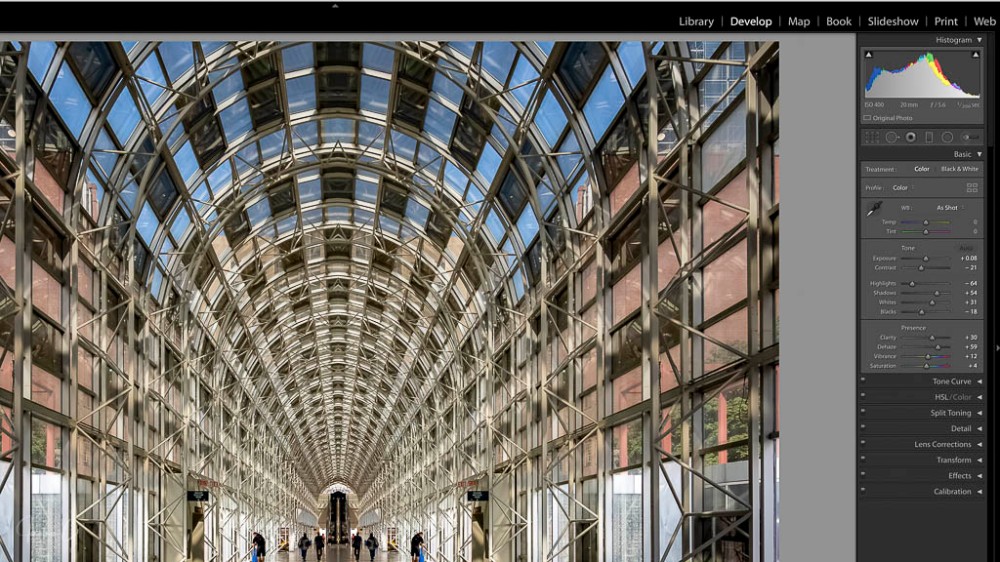
In the TONE section, I:
- click AUTO
- adjust specific sliders to my personal liking – normally, I adjust quite a few, but for this shot, I didn’t adjust a single one as I will make final adjustments after I convert to B&W
STEP 6 Profile (inside the BASIC panel):
- Click on Adobe Colour (beside PROFILE)
- Scroll down and choose BROWSE
- Scroll down and sample different BW profiles
- Choose best profile according to personal preference
STEP 7: Basic & B & W Panels:
- Adjust sliders to preference

And there you have it – a simple process which results in the final product:

I’d love to hear from you! Did you find this post interesting? Useful? Please share your thoughts and what you liked about it!
COMING SOON: The next instalment in my “Where To” series area around the Skywalk in Toronto.
Don’t forget to click like and recommend Jonathon C Photography to your friends or anyone you know who may find it interesting.
Finally, please follow jonathoncphotography.com so you can always be first to hear about all the new content that I post!




[…] an image when lacking proper equipment to capture an entire scene with one shot. As with previous posts my hope is to inspire and create […]
LikeLike